So me and my friend are trying to play a custom map loacally but when I open the LAN, he isn't able to connect. Is there any way to fix this? We were able to play just a few weeks ago.
We're of course both running the latest versions and I dont have any mods in.
We're of course both running the latest versions and I dont have any mods in.




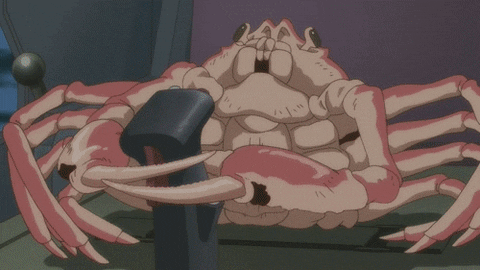

Comment