When posting messages and threads on the forums now, you will be defaulted to seeing the WYSIWYG editor (What You See Is What You Get). To disable this and go back to using BBCode (I personally prefer BBCode), you can disable the WYSIWYG functionality by pressing the top left button in the editor, marked by the two A's, one black and one blue.
The button is highlighted in blue (eg, selected) in the following screenshot

This functionality shouldn't affect Tapatalk users afaik.
The button is highlighted in blue (eg, selected) in the following screenshot

This functionality shouldn't affect Tapatalk users afaik.




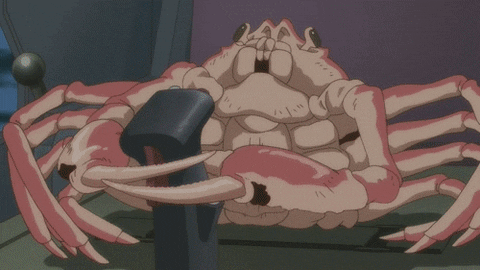



Comment