Are you having a problem with a crash? If you are, this is the right place to look. This is the place where I can help you if I am not on mumble.
First of, here are some of the most common problems.
Problem/Crash:
Solution: RTY only supports Java 7. If you are not using it, then get it. No, Java 8 does not count as Java 7.
Problem/Crash: I log on to the server and is disconnected shortly afterwards. After that, the server goes down for a bit.
Solution: You're in or near a corrupted chunk. Bug Remi to move you. Please keep all post of request for moving in this thread.
I'll add to this list as more problems emerge.
So, what if your problem wasn't on the list? Follow the steps bellow and post a message in this thread.
1. Make sure you're problem is not already listed.
2. Make sure that you aren't making some mistake. Many times when people think they have encountered a bug, it's actually functioning just as intended.
3. Make sure you are able to reproduce the problem.
4a. Submit the Crash log to me, either vie the forums here, or trough some other site like Pastebin.
4b. If the problem isn't associated with a crash log (like disconnecting from the server) please post a detailed description of the problem here, and the steps to reproduce it.
5a. If you don't get any crashlog, check MinecraftLog.txt in the FTBLauncher's folder. There will always be a crash log here.
First of, here are some of the most common problems.
Problem/Crash:
Spoiler:
Solution: RTY only supports Java 7. If you are not using it, then get it. No, Java 8 does not count as Java 7.
Problem/Crash: I log on to the server and is disconnected shortly afterwards. After that, the server goes down for a bit.
Solution: You're in or near a corrupted chunk. Bug Remi to move you. Please keep all post of request for moving in this thread.
I'll add to this list as more problems emerge.
So, what if your problem wasn't on the list? Follow the steps bellow and post a message in this thread.
1. Make sure you're problem is not already listed.
2. Make sure that you aren't making some mistake. Many times when people think they have encountered a bug, it's actually functioning just as intended.
3. Make sure you are able to reproduce the problem.
4a. Submit the Crash log to me, either vie the forums here, or trough some other site like Pastebin.
4b. If the problem isn't associated with a crash log (like disconnecting from the server) please post a detailed description of the problem here, and the steps to reproduce it.
5a. If you don't get any crashlog, check MinecraftLog.txt in the FTBLauncher's folder. There will always be a crash log here.








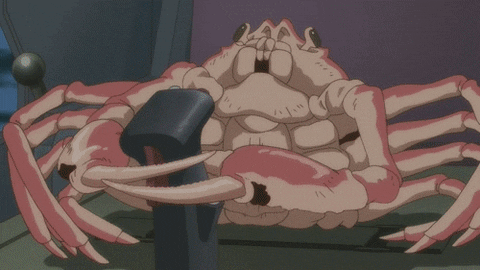
Comment