I learned basic 3d modelling in about 5 hours. It's not that hard.
Announcement
Collapse
No announcement yet.
Who needs skins? :~)
Collapse
X
-
I think i have it installed correctly considering i can run minecraft/forge without it crashing or giving me any kind of error. but it don't show up in "mods" on the tittle screan. even if i do have it in right i'm not sure how to actually get the model to show.Originally posted by Lord_Jacobus1 View PostI got it working. What do you need help with?
I didn't feel like risking my 1.7 forge profile thing so i just downloaded FTB light and added to that. i don't think any of the mods would have effected it but i'm not sure.

Comment
-
oh! found it. http://duekko.deviantart.com/art/DL-...naba-373584689 the Flan animations should work fine for this ))
))


Comment
-
@Cucoo
And?
I began 3D modeling for just the same reason. I saw how you could replace 3d models in sonic adventure and wanted to try it for myself. One of the things I had some problems with was finding a good free program. Turn out there is only Blender as a choice there. Once you find out about how the program works, you just have to learn how to model. All you really need to learn is how to select vertices, edges and faces, how to extrude, add loopcut, slide edges, maneuver the viewport and maybe also merge vertices. That's basically all you need to know. I do understand that learning a program can be hard, but once you know how to do those things, you're set. I'm currently learning Maya. At first I had no idea about what to do. Once I learned those things I was basically set and could begin to practice Maya some more just by making things. My advice would be to just watch a few tutorials and learn the most basic stuff in the program.
@Tewi
You can't use that one. From what I read at that page, the file is in pmx, you need pmdLast edited by Katrix; 02-27-2014, 09:40 AM.Born in the light.
Molded in the dark.
Never Forget,
Keep Fighting. –Don't Forget.
–Don't Forget.
Always, somewhere,
someone is fighting for you.
–As long as you remember her,
you are not alone.
Comment
-
@Tewi
Sometimes the .zip files can be misleading. I usually check the contents of them before outright moving them to the mods folder. Some mods (like Atomic Stryker's mods) have .zips within .zips and can mislead you because you're supposed to extract instead of moving. This mod might be doing that.Smash through the blocks that bar your way; No time for fear, just let it all fall away; Nobody believes in me and you, Just look at the way they stare; So what if we live in a walled garden, As long as I've got you then I don't care!
My 3DS Friend Code: 2208-5334-3531 (Ask for Pokémon shenanigans or random multiplayer games)
My Switch Friend Code: SW-1503-3394-5328
My NNID: OfficialTRXD
Steam: http://steamcommunity.com/id/lunapixu/
Comment
-
@Tewi
If you can find an installer, that could work too. Not everyone knows how to deal with mods, so an installer would be nice.Smash through the blocks that bar your way; No time for fear, just let it all fall away; Nobody believes in me and you, Just look at the way they stare; So what if we live in a walled garden, As long as I've got you then I don't care!
My 3DS Friend Code: 2208-5334-3531 (Ask for Pokémon shenanigans or random multiplayer games)
My Switch Friend Code: SW-1503-3394-5328
My NNID: OfficialTRXD
Steam: http://steamcommunity.com/id/lunapixu/
Comment
-
according to this there should be an installer with the download in the video discription. However what was an application in his video is an executable jar file for me. aka it won't open or do anything. idk maybe i did something wrong, or i need something else to make it work but i'll figure i out eventually.
http://www.youtube.com/watch?v=8aVoDCeSYho
Edit: FOUND IT!!
http://www.skydaz.com/customsteve-mo...necraft-1-6-4/ click on this link and go to the big DOWNLOADS sign, then click download exe if you're running windows. already tested it out, it's working fineLast edited by Tewi_Inaba; 02-27-2014, 11:19 AM.

Comment
-
@ Katrix
aye, my sights are set on big custom cinematic things like this...
except w/e existed 5 years ago.
The main reason I'm been so slow on learning it is because I'm looking for like...coordinate systems or something.
I'm used to modeling in AutoCAD and SolidWorks....which to me is simple because I can just go:
>create rectangle of dimensions (x,y) on plane x
>Extrude rectangle to dimension z
>Bevel one face with a radius r
>chamfer edges a dimension w
voila sword blade created.
*It's been 7 years since I last did this so I forgotten much...
If blender has that and I completely missed it, then I could easily figure it out then.
...does it have a way to work with specific coordinates?
Comment
-
@Cucoo
Blender should have all of that. In fact all programs that can be called modeling programs should have that.
Sent from my Nexus 5 using TapatalkBorn in the light.
Molded in the dark.
Never Forget,
Keep Fighting. –Don't Forget.
–Don't Forget.
Always, somewhere,
someone is fighting for you.
–As long as you remember her,
you are not alone.
Comment
-
@Cucoo
Yep. Blender allows you to move coordinates like that. Just click on the coordinate in vertex mode (last I remember) and use the coordinate interface to change the coordinates of the chosen vertex. You can also select multiple vertices by shift+clicking the vertices.Originally posted by S121Every time I see a new post on the Forum, I feel like a little kid during Christmas, all giddy.sigpic
Comment
-
@S121
Or you can just move them in the conventional way on one axis by pressing g and then followed by the axis you want to move on and then the number if you intended to move it a specific amount.Born in the light.
Molded in the dark.
Never Forget,
Keep Fighting. –Don't Forget.
–Don't Forget.
Always, somewhere,
someone is fighting for you.
–As long as you remember her,
you are not alone.
Comment




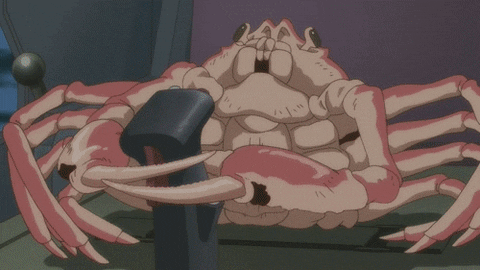

Comment