(If this exists already, delete this thread for redundancy.)
Have a problem with minecraft not wanting to run?
Can't join the server because of mysterious dialogue boxes that seem to appear as of magic?
Post yer technical difficulties here.
Someone with a brain will eventually help.
merely posting "I can't connect to the server."
Is useless. There are as many factors as there are lines of code.
For example, with this problem it might be
- you're running the wrong version of minecraft
- Your firewall is blocking it.
- Administrator privileges for it to connect to the internet may not have been granted
- Your wireless card is broken
- Your Ethernet cable is somehow not connected correctly
- Your internet company is conspiring against you
- The Sun and the Moon are not Aligned with Pluto and Uranus.
- You do not have the proper drivers for some reason.
- Your computer is not on.
- It was a figment of your imagination.
- you have a space in the IP address for the server
- A file is corrupt.
- The cake is a lie
This list can keep going for all eternity if need-be
But the point is clear: make detailed posts of your problem or else we can't help you.
Summary of Problem:
Step-by-step list of actions you took: (EXAMPLE: opened minecraft > Logged in > running version 1.6.2 > clicked multiplayer > clicked direct connect > typed in mc.yukaricraft.edu> clicked join > Got error message 404 an error haz okuued: You lost the game on easy modo)
Screenshots: (for people that have no idea: you can upload pictures to your Yukkuricraft profile and then copy the link from there to here)
Additional information: (i.e. anti-virus software type, operating system, your minecraft settings, etc.)
Solutions can then be derived easier from this.
for example: using the step-by-step we can see there's two issues:
1) Version 1.6.2 instead of 1.6.4 which the server is on at the time of this example
2) mc.yukaricraft.edu instead of mc.yukkuricraft.net
Have a problem with minecraft not wanting to run?
Can't join the server because of mysterious dialogue boxes that seem to appear as of magic?
Post yer technical difficulties here.
Someone with a brain will eventually help.
----------------------------------------------------------------------------------------------------------------~~Guidelines for posts~~----------------------------------------------------------------------------------------------------------------
If you do post a problem, be descriptive. Screenshots and thorough descriptions going step-by-step on how you arrive at the error and some basic configurations of settings are key to solving problemsmerely posting "I can't connect to the server."
Is useless. There are as many factors as there are lines of code.
For example, with this problem it might be
- you're running the wrong version of minecraft
- Your firewall is blocking it.
- Administrator privileges for it to connect to the internet may not have been granted
- Your wireless card is broken
- Your Ethernet cable is somehow not connected correctly
- Your internet company is conspiring against you
- The Sun and the Moon are not Aligned with Pluto and Uranus.
- You do not have the proper drivers for some reason.
- Your computer is not on.
- It was a figment of your imagination.
- you have a space in the IP address for the server
- A file is corrupt.
- The cake is a lie
This list can keep going for all eternity if need-be
But the point is clear: make detailed posts of your problem or else we can't help you.
--------------------------------------------------------------------------------------------------------------~~Problem Description Template~~--------------------------------------------------------------------------------------------------------------
Summary of Problem:
Step-by-step list of actions you took: (EXAMPLE: opened minecraft > Logged in > running version 1.6.2 > clicked multiplayer > clicked direct connect > typed in mc.yukaricraft.edu> clicked join > Got error message 404 an error haz okuued: You lost the game on easy modo)
Screenshots: (for people that have no idea: you can upload pictures to your Yukkuricraft profile and then copy the link from there to here)
Additional information: (i.e. anti-virus software type, operating system, your minecraft settings, etc.)
--------------------------------------------------------------------------------------------------------------~~---------------------------------~~--------------------------------------------------------------------------------------------------------------
Solutions can then be derived easier from this.
for example: using the step-by-step we can see there's two issues:
1) Version 1.6.2 instead of 1.6.4 which the server is on at the time of this example
2) mc.yukaricraft.edu instead of mc.yukkuricraft.net




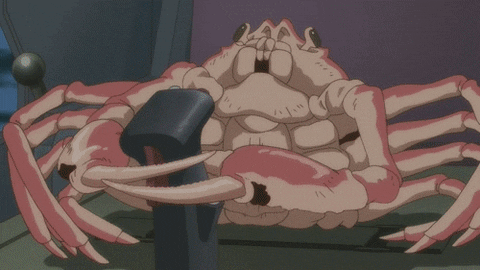

Comment