What the hell does that mean?! I get it every time I try to log on, but it looks like the connection overall stops. Anybody know about this?
Announcement
Collapse
No announcement yet.
Pinging...
Collapse
X
-
Pinging is the process. What it means for Minecraft ... I would assume it means it can't find the server somehow. Someone with more knowledge could enlighten ya there ^^;Originally posted by Wikipedia
Ping is a computer network administration utility used to test the reachability of a host on an Internet Protocol (IP) network and to measure the round-trip time for messages sent from the originating host to a destination computer. The name comes from active sonar terminology which sends a pulse of sound and listens for the echo to detect objects underwater.[1]
-
Ping is a measurement of time for 32 bits (4 bytes) of data to be sent to a specific network/server and then returned to the sender. It is typical measured in ms (milliseconds). Ping is mostly used as a way of judging one's connectivity to a network and/or server. The lower the ping, the better your connection is to that server or network.
Ping can also be used as a verb which means to assess the connection to a network by measuring the amount of ping to that network. For example: "I've been pinging the Yukkuricraft server but it looks like I've got a bad connection. I'll try again later."Smash through the blocks that bar your way; No time for fear, just let it all fall away; Nobody believes in me and you, Just look at the way they stare; So what if we live in a walled garden, As long as I've got you then I don't care!
My 3DS Friend Code: 2208-5334-3531 (Ask for Pokémon shenanigans or random multiplayer games)
My Switch Friend Code: SW-1503-3394-5328
My NNID: OfficialTRXD
Steam: http://steamcommunity.com/id/lunapixu/
Comment
-
Not sure how to help you there, sorry. All I know is the specific terms related to networks and servers. I don't know how to remedy a bad connection to the Yukkuricraft server. Your time zone shouldn't be a problem. I'm British (GMT 0) and the majority of the people on this are American (GMT -4 to -7) and I don't have any problems.Smash through the blocks that bar your way; No time for fear, just let it all fall away; Nobody believes in me and you, Just look at the way they stare; So what if we live in a walled garden, As long as I've got you then I don't care!
My 3DS Friend Code: 2208-5334-3531 (Ask for Pokémon shenanigans or random multiplayer games)
My Switch Friend Code: SW-1503-3394-5328
My NNID: OfficialTRXD
Steam: http://steamcommunity.com/id/lunapixu/
Comment
-
@LuaKH:
Even if you cannot play on the server, you can still talk to us on the forums or on Mumble. There are several of us who don't actively play on the server but are still respected members of the community. Playing Minecraft with us isn't everything, so don't let that get to you.Smash through the blocks that bar your way; No time for fear, just let it all fall away; Nobody believes in me and you, Just look at the way they stare; So what if we live in a walled garden, As long as I've got you then I don't care!
My 3DS Friend Code: 2208-5334-3531 (Ask for Pokémon shenanigans or random multiplayer games)
My Switch Friend Code: SW-1503-3394-5328
My NNID: OfficialTRXD
Steam: http://steamcommunity.com/id/lunapixu/
Comment




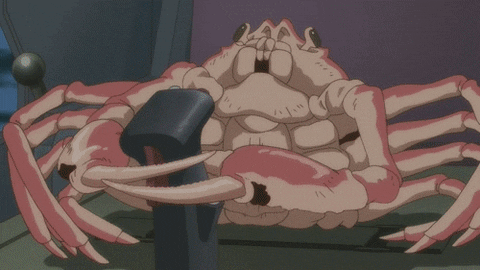



Comment