@ Wriggs
tbh that is the simplest thing to make in walfas
Step 1) Open Walfas
Step 2) Create New Character (Or for your case I would imagine just finding the Wriggle preset)
- go to menu
- find new character
- right click new random character and select change parts and have fun
Step 3) Insert objects (like for what I did with the sig pic I used Bar counter and 2 Arms (bent)
Step 4) Position and scale objects (use either shift + drag or double click and set by numerical. Arm Scale and Character scale should match)
Step 5) Insert Floating Text and scale by shift drag
Step 6) Insert text
Step 7) Print Screen
Step 8) Paste into editor (like MSpaint) and crop
Step 9) ???
Step 10) Profit
tbh that is the simplest thing to make in walfas
Step 1) Open Walfas
Step 2) Create New Character (Or for your case I would imagine just finding the Wriggle preset)
- go to menu
- find new character
- right click new random character and select change parts and have fun
Step 3) Insert objects (like for what I did with the sig pic I used Bar counter and 2 Arms (bent)
Step 4) Position and scale objects (use either shift + drag or double click and set by numerical. Arm Scale and Character scale should match)
Step 5) Insert Floating Text and scale by shift drag
Step 6) Insert text
Step 7) Print Screen
Step 8) Paste into editor (like MSpaint) and crop
Step 9) ???
Step 10) Profit




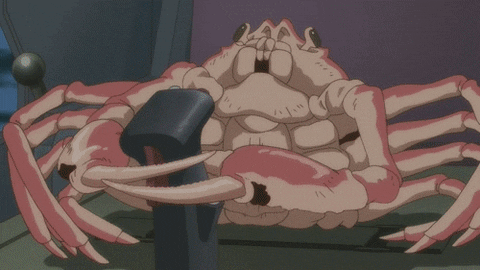











Comment